How To Use the MHTCET Cut-off Calculator?
I've developed an amazing MHTCET cut-off finder calculator, eliminating the need to navigate through multiple websites. Using it is incredibly simple. Just follow these steps.
Step 1: Select College
Please select your desired college from the list of all the colleges in Maharashtra that accept MHTCET scores, for which you'd like to inquire about the cut-off.
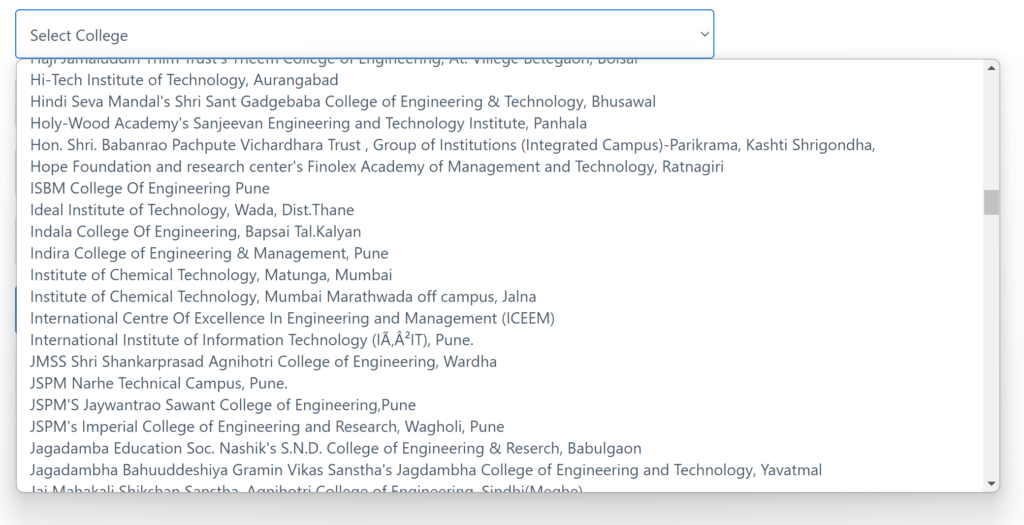
Step 2: Select Score Type
Select from the options like
- JEE(Main)
- MHT-CET
- Merit
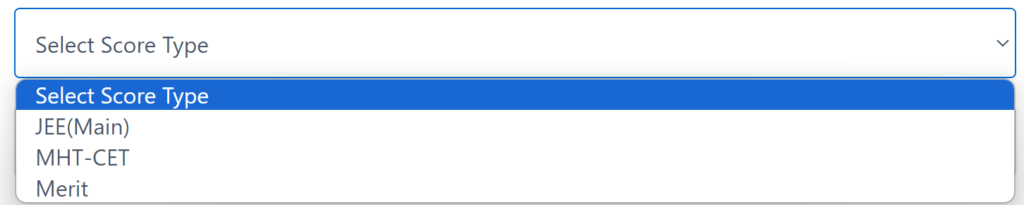
Note: Some colleges do not accept JEE (Main). If you select one of these colleges, an error message will be generated stating 'No results found'.
Step 3: Select Seat Type
Select from all the seat types available from all the colleges in Maharashtra:
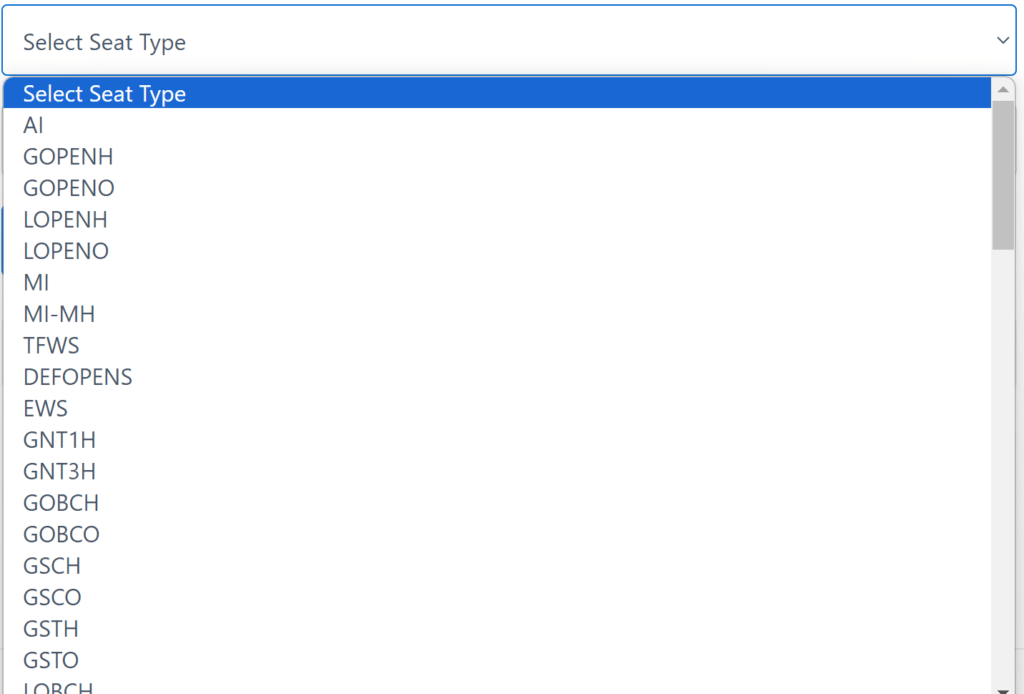
Note: if you select a Seat type that is not accepted by your selected college, you will get an Error message saying 'No results found'.
Step 4: Select Branch
Select the desired branch of engineering you want to know cut off for:
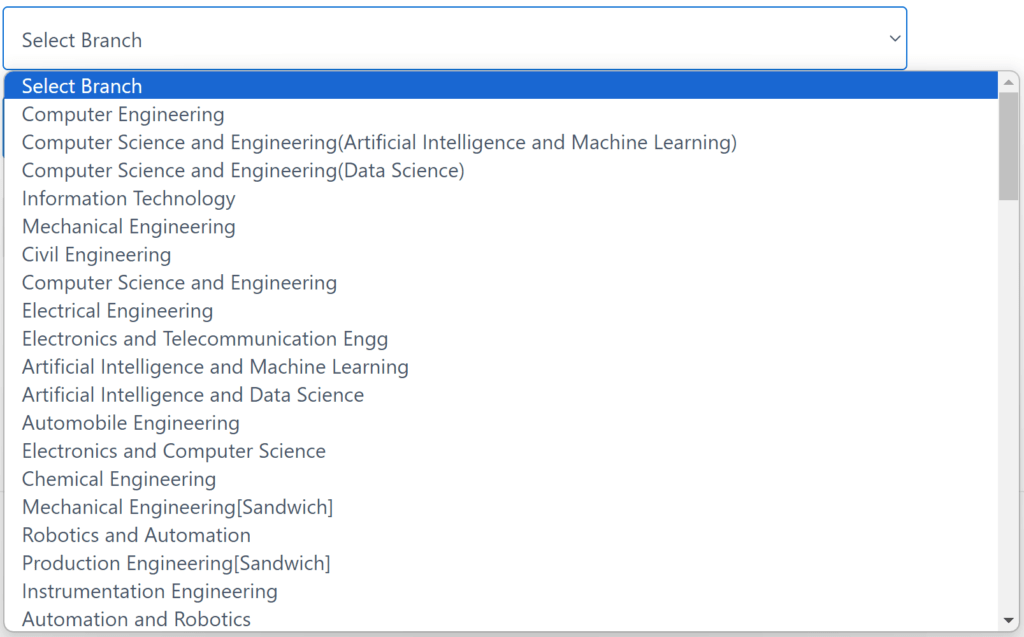
Note: if you select a Branch that is not offered by your selected college, you will get an Error message saying 'No results found'.
Step 5: Result
You're all set! Simply press the 'Go' button to view the cut-off.
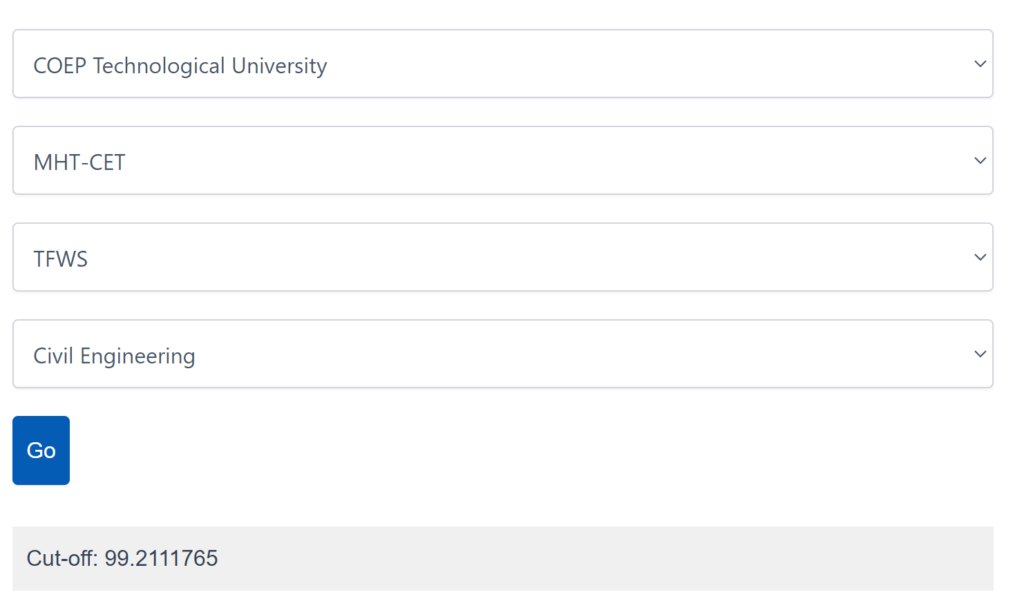
No results found - What to do?
If you encounter the problem of 'No results found,' it could be due to the following reasons:
- The selected college does not accept the Selected "Score Type".
- The selected college does not accept the Selected "Seat Type".
- The selected college does not offer the selected "Branch".
To solve the issue please make sure you have entered the following details properly:
- Select a "Score Type" that the selected college accepts.
- Select a "Seat Type" that the selected college accepts.
- Select an appropriate "Branch" that the selected college offers.
